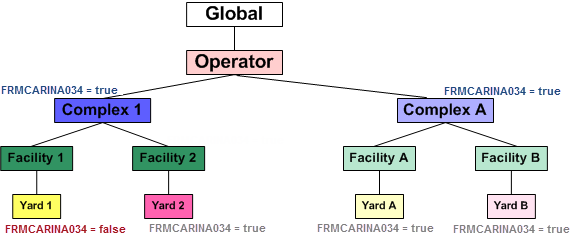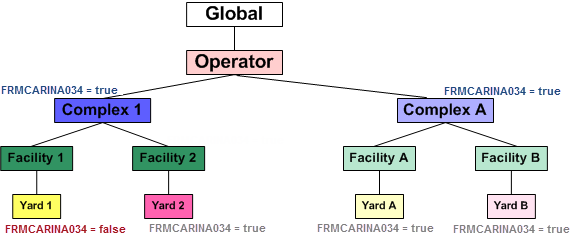
A number of features in N4 depend on the live data cache to get the up-to-the-minute data for various entities, such as the unit facility visit (UFV), work instructions, CHEs, and points of work (POW), as the data is updated in the N4 database. Some of these features using the live data cache are:
POW Monitor view
ASC Schedule Monitor view
Automation customers using the Block Impact Minimizer and the Intra-block Decker
This setting determines whether live data caching is enabled for your site or not. Since the live data cache are built during node startup and reside in the memory of each node in a cluster, it is a resource intensive feature. Therefore, this setting is turned off (set as false), by default. If you do not use any of the features that depend on the live data cache, do not change the default value for this setting.
IMPORTANT: All customers should notify their Navis Professional Services contact before turning on LDC.
You can override the default value for the FRMCARINA034 setting at the Yard scope level or at a higher scope, such as a Complex. If you override FRMCARINA034 at a higher scope level, N4 propagates the same value to the Yard scope level in the topology.
Consider a scenario where you override the default value for the FRMCARINA034 setting at the Yard scope level. In this case the FRMCARINA034 setting is set as false at the Complex scope level and is set as true for some or all of the yards within the complex. Now, if a user logged in at the Complex scope level updates a field that is included in one of the data cache, N4 checks the value of the FRMCARINA034 setting for each yard (not the complex) within the complex and updates the cache for all the yards where the FRMCARINA034 setting is true.
Disabling FRMCARINA034 does not automatically clear the cache. If you re-enable FRMCARINA034, you should always reset Live Data Caches (on page 1) to ensure that you do not use stale data.
For more information on how to initiate live data cache for your site, see Initiate live data cache (on page 1).
This setting enables live data caching for all N4 nodes. If you want live data caching to run only on specific N4 nodes, then you can disable live data caching on the other nodes. Go to the Live Data Caches view to disable live data cache (on page 1) for the nodes that will not have live data cache.
Notes
It is not recommended that you set FRMCARINA034 as true at a higher scope level and then set it as false at a lower scope level within the same topology branch.